On this page
Auto-Refill Balance
Introduction
The Auto-Refill feature by Qencode proactively tops up your wallet, ensuring uninterrupted video services whenever its balance approaches a specified threshold.
Benefits
- Efficiency: Get free credits for deposits without the need for manual monitoring.
Prerequisites
- Make sure you have an Activated Account and a valid Payment Method
1Enable Auto-Refill
- Navigate to Billing Settings page from the header drop-down
- Auto-Refill feature is disabled by default. To enable it click Configure on the Overview tab.
- Then turn the toggle to the active state.
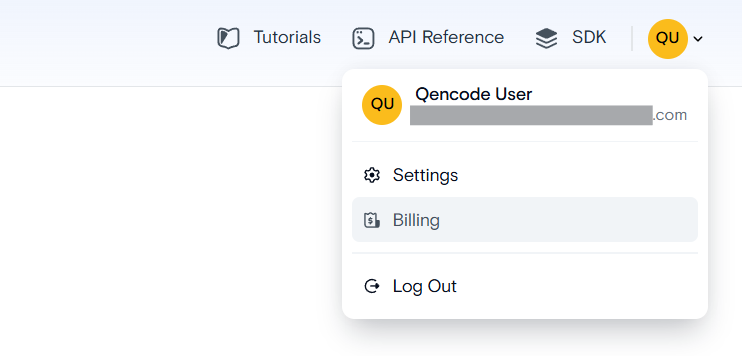
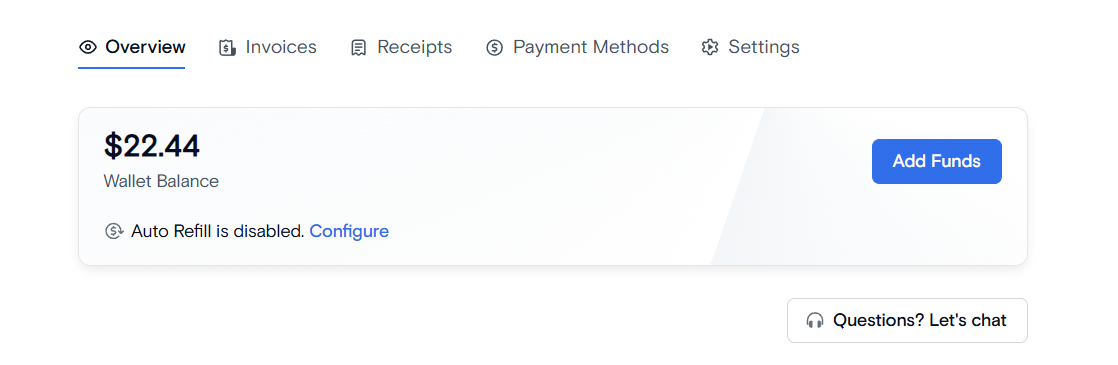
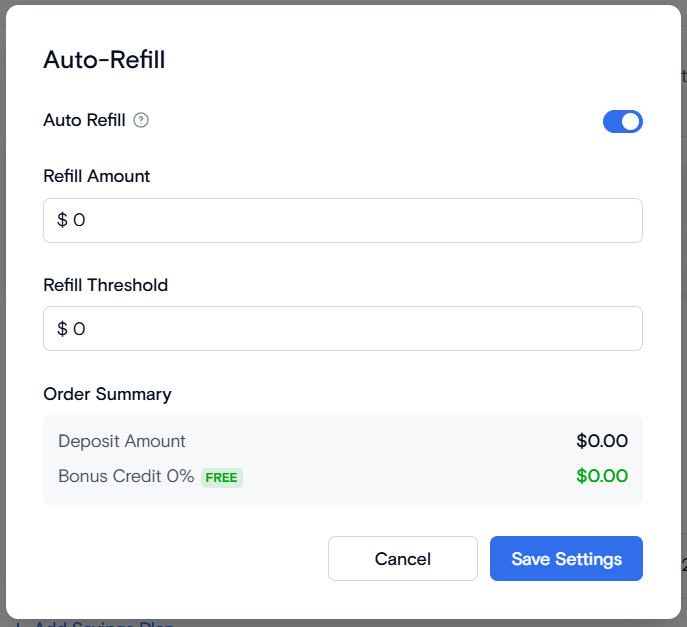
2Configure Refill Settings
- Refill Amount: Enter the amount of money that will be automatically added when your balance reaches the threshold.
- Refill Threshold: Enter the remaining balance in your wallet that, once reached, should trigger an automatic refill.
- Click the Save Settings button to confirm.
If Auto-Refill is enabled, the updated settings will appear on the Overview tab.
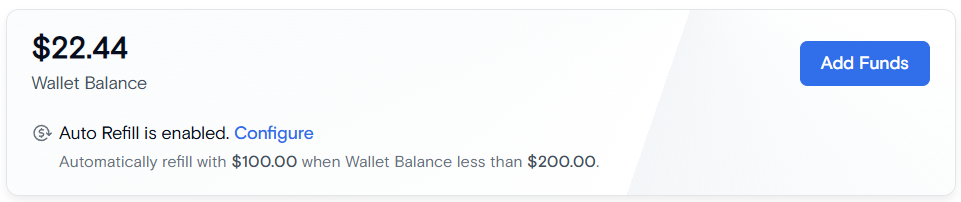
Enjoy an uninterrupted experience with Qencode!
Troubleshooting Tips:
- Regularly update your payment details.
- Verify that your bank supports automatic transactions.
- If you encounter refill issues, check both your payment method and your current balance.
- Reevaluate your threshold based on typical usage if you’re experiencing excessive charges.
- Persistent problems? Get in touch with our support team.
Best Practices:
- Threshold Setting: Base it on your typical consumption, allowing room for unexpected spikes while staying within your budget.
- Usage Monitoring: Even with Auto-Refill, regularly review your consumption and expenses.
- Payment Data: Keep your saved payment method up to date to avoid any interruptions in the auto-refill process.
Limitations:
- Refill range: $5 to $1,000,000
- Threshold range: $1 to $1,000,000
- Input limit for amount: 15 characters (inclusive of punctuation)
Need More Help?
For additional information, tutorials, or support, visit the Qencode Documentation page or contact Qencode Support at support@qencode.com.